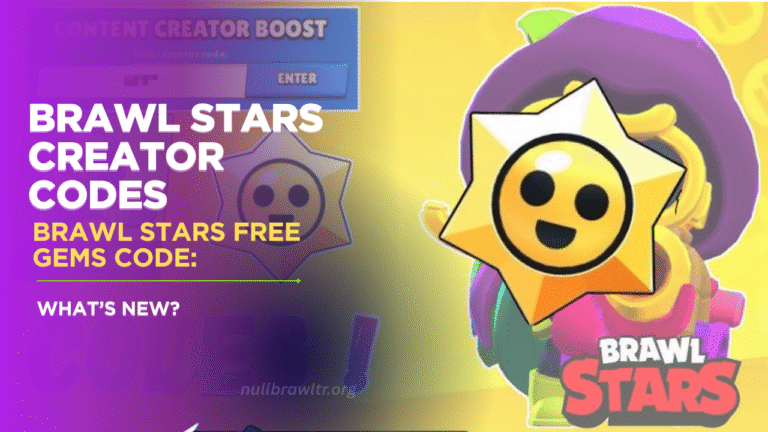Nulls Brawl Commands Ultimate Guide
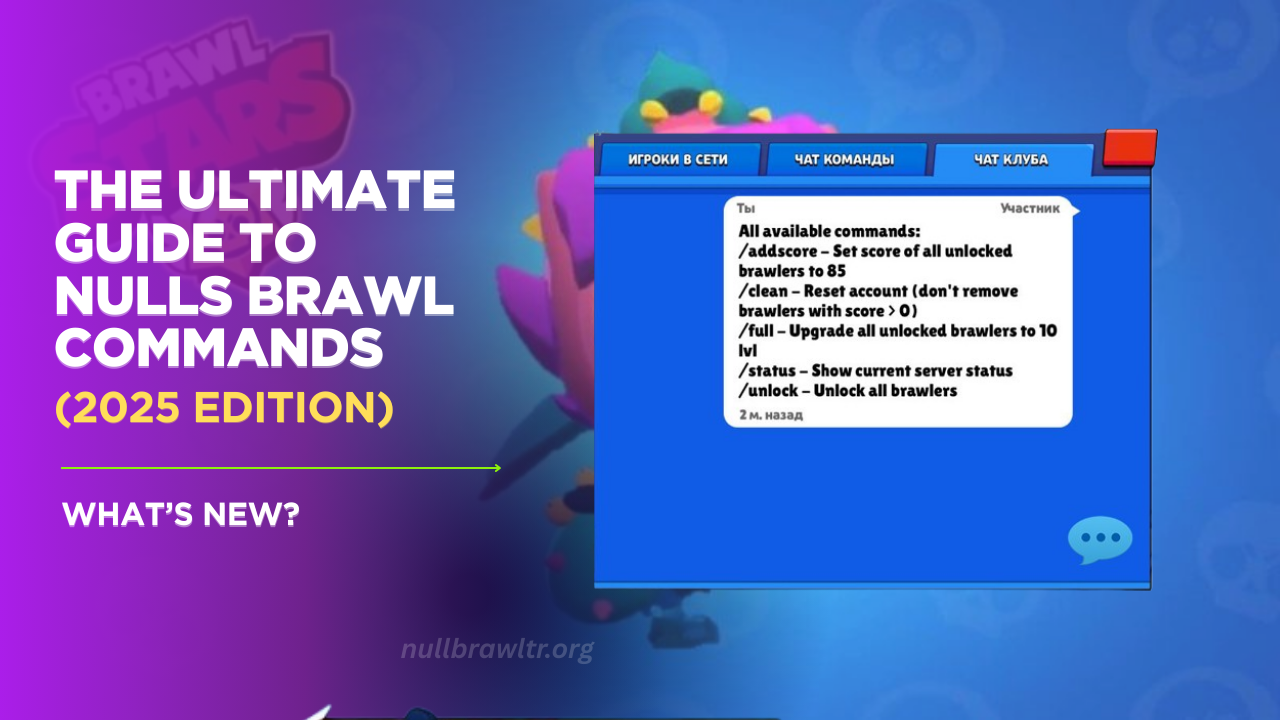
Are you playing Nulls Brawl and want to unlock everything instantly? You’re in the right place! With Nulls Brawl commands, you can get unlimited gems, max out all Brawlers, unlock skins, and more—without spending a single coin.
In this guide, we’ll show you what Nulls Brawl commands are, how to use them, a full list of updated commands for 2025, and some pro tips to use them safely.
What Are Nulls Brawl Commands?
Nulls Brawl commands are special text inputs you type in the in-game chat to activate cheats, unlock content, or modify gameplay. Unlike the official Brawl Stars, Nulls Brawl allows players to:
- Get free gems, coins, and skins
- Unlock all brawlers instantly
- Change game settings for fun
These commands are exclusive to private servers and won’t work in the original game.
How to Use Commands in Nulls Brawl:
Using commands in Nulls Brawl is super easy. Here’s a step-by-step guide:
- Open Nulls Brawl and log in to your account.
- Go to the “Club” section (you can join any club or create your own).
- Open the club chat.
- Type your command, starting with a slash ( / ).
- Press send. The command will activate instantly!
Also Check : Nulls Brawl For Ios
List of the Most Useful Nulls Brawl Commands:
Here are some of the best and most popular commands you can use in Nulls Brawl. Just type them in the club chat and see the magic happen!
| Command | What It Does | Example Usage |
|---|---|---|
/help | Shows all available commands | /help |
/unlock | Unlocks all brawlers and skins | /unlock |
/full | Maxes out your account (power, gadgets, etc) | /full |
/gems <number> | Gives you the number of gems you want | /gems 99999 |
/gold <number> | Gives you the number of coins you want | /gold 1000000 |
/clean | Resets your account to default | /clean |
/addscore <number> | Adds trophies to your profile | /addscore 500 |
/latency | Shows your server latency (ping) | /latency |
/status | Shows your account status | /status |
/copymap <tag> | Copies a map using its tag | /copymap ABC123 |
Tip: Replace <number> or <tag> with the amount or code you want.
Secret and Fun Commands:
/invisible– Makes your brawler invisible (experimental)/speed [X]– Increases movement speed (e.g.,/speed 2)/bossmode– Spawns a boss in-game (for custom matches)
Also Check : Brawl stars creator codes
Tips for Using Commands Safely :
- Don’t spam commands: Using too many commands at once might cause the server to lag or crash.
- Back up your account: If you use the
/cleancommand, your progress will be reset. Only use it if you really want to start over! - Commands don’t work on official servers: Remember, these only work in Nulls Brawl.
- Stay updated: Sometimes, commands change or new ones are added. Check the latest updates on the Nulls Brawl website or forums.
Troubleshooting: What If a Command Doesn’t Work?
If you type a command and nothing happens, try these steps:
- Make sure you typed the command correctly (check for typos!).
- Make sure you’re in the club chat, not the global or team chat.
- Some commands may only work if you’re the club leader.
- If the server is lagging, wait a few minutes and try again.
- Check if you’re using the latest version of Nulls Brawl.
Frequently Asked Questions:
Are Nulls Brawl commands safe?
- Yes, as long as you only use them on Nulls Brawl servers. They don’t harm your device.
Can I get banned for using commands?
- Not on Nulls Brawl. But don’t try them on the official Brawl Stars server!
How often are commands updated?
- Commands are updated whenever Nulls Brawl releases a new version. Check their website for news.
Conclusion:
Nulls Brawl commands are a fantastic way to unlock more fun and features in your favorite private server. Whether you want to max out your account, try every brawler, or just have some fun, these commands make it easy. Remember to use them wisely, keep your game updated, and share any new commands you find with your friends!
If you found this guide helpful, share it with your clubmates and let us know your favorite command in the comments below. Happy brawling.